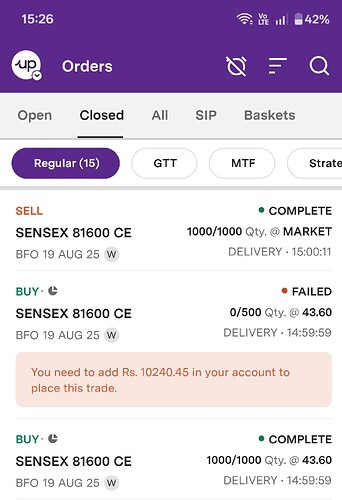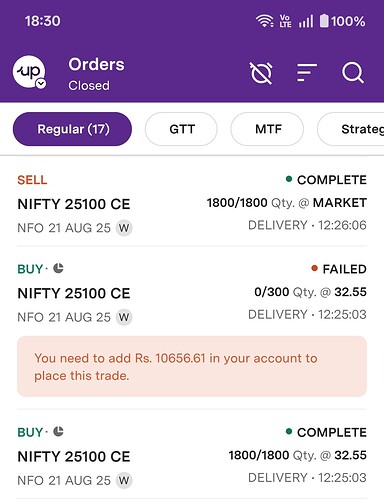Please give option to disable MPP, orders are getting failed even though I have sufficient funds during order slicing. I have attched the screenshot.
Hello @naveen11
Thank you for your query.
Market Price Protection (MPP) is automatically applied to market orders when slicing is enabled to protect you from high slippage costs. This works by adding a buffer to the current market price and placing a limit order, which means a higher margin may be temporarily required to place the order. This additional margin is released as soon as the order is completed.
However, if the available funds are insufficient to meet this temporary margin requirement, the order will be rejected.
To avoid this, you can either:
-
Maintain sufficient additional margin in your account to cover the MPP buffer, or
-
Place a limit order, for which the margin is calculated based on the exact price you set.
For more details on the calculation, please refer to our article on Market Price Protection: https://community.upstox.com/t/market-price-protection-mpp-on-upstox-trade-smarter-safer/9122#p-20520-important-considerations-7
But MPP is not working properly. I was having sufficient funds but still my order was failed. Please fix the MPP and also give option to disable MPP so that proper market order can be placed during order slicing.