The Backstory: Why We Built v2.0
When we launched Chart360 v1.0, we were incredibly proud—it wasn’t just another feature; it was a game-changer. For the first time, you had everything you needed to trade—charts, order execution, and position management—all in one seamless screen. And the response? Absolutely amazing! Many of you told us how much you loved it, how it made trading smoother, faster, and more intuitive.
But you didn’t stop there. You shared your experiences, your challenges, and what could make Chart360 even better. We listened closely, took every piece of feedback to heart, and worked harder than ever to refine and enhance the experience. And now, we’re excited to bring you Chart360 v2.0—built on your insights, packed with the improvements you asked for, and designed to take your trading to the next level.
The Challenges in v1.0 (And How We Solved Them in v2.0)
Feedback : I keep entering the same order details over and over again.
Many traders shared that placing an order felt repetitive—they had to manually enter their preferred product type, order type, lot size, stop-loss, and target each time.
Solution: Save your order preferences in settings
![]() How it works:
How it works:
- Tap the Settings icon
 on the bottom right of the chart and Select Preferences within Chart360.
on the bottom right of the chart and Select Preferences within Chart360. - Set default values for:
- Product Type (Intraday/Delivery)
- Order Type (Limit/Market)
- Lot Size
- Predefined Stop-loss and Target Percentages
- Once set, your orders automatically apply these preferences, saving time and reducing manual errors.
Impact: Order placement is now 65% more faster, with taps reduced from 4 to 2 for a normal order and from 9 to 3 for orders with predefined SL and TG
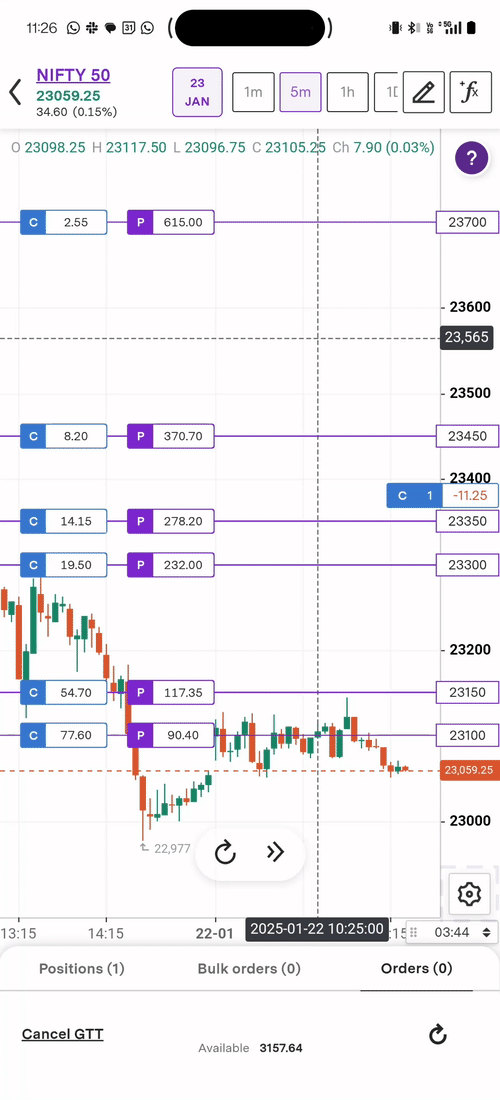
Feedback: Adjusting stop-loss manually is a hassle—I wish it could move automatically
A lot of traders mentioned that managing stop-loss levels required too much manual effort, especially when prices moved quickly.
Solution: Trailing Stop-loss (TSL) on Chart
![]() How it works:
How it works:
- When placing or modifying an order, enable the Trailing Stop-loss option.
- The stop-loss automatically moves as the price moves in your favour, locking in profits.
- TSL is now visible on the chart, so you can track real-time adjustments.
Impact: Smarter risk management with automated SL adjustments—no need for constant monitoring.
 .
. 
Feedback: It would be great to have more charting options.
v1.0 only had basic candlestick charts, and many traders wanted more ways to analyze trends effectively.
Solution: Four New Chart Types
![]() How it works:
How it works:
- Access the chart type selection menu and choose from:
- Hollow Candles – Helps differentiate bullish/bearish moves more clearly.
- Bars – Traditional OHLC representation used by many pro traders.
- Area Charts – Ideal for visualising price trends smoothly.
- Heikin Ashi – Filters market noise, making trend direction clearer.
Impact: More customisation and flexibility to analyse markets the way you prefer.

Feedback: I want more control over how I arrange my charts.
In v1.0, multi-chart mode had fixed pane sizes, which wasn’t ideal for traders who wanted to focus on specific charts.
Solution: Resizable Chart Panes
![]() How it works:
How it works:
- In multi-chart mode, drag the borders between chart panes to resize them.
- Prioritise larger charts for in-depth analysis while keeping secondary charts in view.
- Perfect for monitoring multiple instruments and timeframes efficiently.
Impact: More control over your workspace—essential for traders who rely on multiple charts for decision-making.

Feedback: Strike Price Switching Took Too Many Steps
In v1.0, switching strike prices on the secondary chart was a multi-step process, slowing down fast execution.
Solution: Quick Switch Between Strike Prices
![]() How it works:
How it works:
- A new, simplified strike selection tool is now available.
- Switch between strikes with a single tap—no need to navigate through multiple screens..
Impact: Faster execution for traders who need quick access to multiple strike prices.

Before (v1.0) → After (v2.0)
| Feedback | v1.0 Limitation | v2.0 Solution | Benefit |
|---|---|---|---|
| Repetitive Order Entry | Manual input every time | Default Order Preferences | Faster order placement |
| Manual Stop-loss Adjustments | Fixed stop-loss required manual updates | Trailing Stop-loss | Automated risk management |
| Limited Chart Types | Only basic candlesticks | Hollow Candles, Bars, Area, Heikin Ashi | Enhanced market analysis |
| Fixed Chart Panes | No resizing in multi-chart mode | Resizable Chart Panes | Customisable workspace |
| Slow Strike Price Switching | Multi-step process | One-tap Quick Switch | Faster options trading |
What’s Next?
Chart360 v2.0 is just the beginning. We’ll continue to improve based on your feedback—so test it out, let us know what works, and suggest what can be even better.
![]() Tell us: Which feature do you love the most? What should we build next?
Tell us: Which feature do you love the most? What should we build next?
Happy Trading!